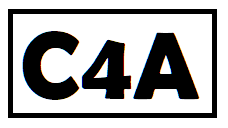RGB to HEX Converter Tool
Mastering RGB to HEX Conversion with the RGB to HEX Converter
Understanding how to convert RGB to HEX is essential for web developers and designers. The RGB to HEX Converter tool simplifies this process, making it easier to achieve precise color matching in your projects.
Why Use the RGB to HEX Converter?
The RGB to HEX Converter tool is designed to help you translate color values from the RGB format to the HEX format, which is widely used in web design. By using this tool, you can ensure consistency and accuracy in your color schemes.
How the RGB to HEX Converter Works
The RGB to HEX Converter takes three input values representing the red, green, and blue components of a color. It then converts these values into a single HEX code, which can be used directly in your CSS.
Benefits of Using the RGB to HEX Converter
Using the RGB to HEX Converter offers several benefits:
- Instant Conversions: Get immediate results without manual calculations.
- Accuracy: Avoid errors that can occur with manual conversions.
- Consistency: Ensure your color schemes are consistent across your projects.
Getting Started with the RGB to HEX Converter
Using the RGB to HEX Converter is straightforward. Simply enter the RGB values in the fields above, and the tool will automatically display the corresponding HEX value and a color preview.
Applications of RGB to HEX Conversion
RGB to HEX conversion is crucial for various applications, including:
- Web Design: Define colors in CSS with precision.
- Graphic Design: Match colors in digital art and graphics.
- User Interface Development: Ensure consistent color themes in applications.
Additional Tips for Web Designers
When working with colors, it’s important to:
- Double-check: Verify your color codes to ensure they match your design specifications.
- Use Tools: Leverage tools like the RGB to HEX Converter to streamline your workflow.
- Stay Organized: Maintain a color palette for consistency across your projects.
Understanding RGB and HEX Color Formats
RGB (Red, Green, Blue) is a color model that represents colors as combinations of red, green, and blue light. Each component can have a value from 0 to 255, where 0 means no light and 255 means full intensity.
HEX (Hexadecimal) is another color format used in web design. It consists of a hash symbol (#) followed by six hexadecimal digits, where each pair of digits represents the intensity of red, green, and blue, respectively.

Mathematical Explanation
The conversion from RGB to HEX involves converting each of the three decimal RGB components (ranging from 0 to 255) into two-digit hexadecimal numbers. The formula to convert a single decimal component \( C \) to its two-digit hexadecimal equivalent \( H \) is:
\[ H = \text{hex}(C) \]For example, if the RGB values are \( R = 255 \), \( G = 99 \), and \( B = 71 \), the conversion process is as follows:
\[ \begin{aligned} \text{Red} (R) &= 255_{10} = FF_{16} \\ \text{Green} (G) &= 99_{10} = 63_{16} \\ \text{Blue} (B) &= 71_{16} = 47_{16} \end{aligned} \]Combining these hexadecimal values, the HEX code is:
\[ \#FF6347 \]This is the HEX representation of the RGB color (255, 99, 71).
Common Mistakes in RGB to HEX Conversion
Making mistakes during RGB to HEX conversion can lead to inconsistent or incorrect color representations. Common mistakes include:
- Incorrect Input Values: Entering values outside the 0-255 range.
- Manual Calculation Errors: Mistakes in converting decimal to hexadecimal.
- Ignoring Case Sensitivity: Not using uppercase letters in HEX codes.
Using the RGB to HEX Converter can help you avoid these common pitfalls and ensure accurate color conversions.
Advanced Features of the RGB to HEX Converter
The RGB to HEX Converter tool offers several advanced features to enhance your design workflow:
- Real-time Updates: See changes instantly as you adjust RGB values.
- Color Preview: Visualize the resulting color directly in the tool.
- Easy Copy: Quickly copy the generated HEX code for use in your projects.
Integrating RGB to HEX Conversion in Your Workflow
Incorporating RGB to HEX conversion into your design process can greatly improve efficiency and accuracy. Here are some tips for integrating the RGB to HEX Converter into your workflow:
- Color Palette Management: Create and maintain a consistent color palette for your projects.
- Collaboration: Share color codes with team members for uniformity.
- Prototyping: Use the tool during the prototyping phase to ensure color accuracy.
Conclusion
Mastering RGB to HEX conversion is a key step in becoming proficient in web design and development. The RGB to HEX Converter tool makes this process easy and efficient, allowing you to focus on creating stunning designs.
Whether you’re a beginner or an experienced designer, the RGB to HEX Converter is a valuable resource for ensuring accurate and consistent color representation in your projects.
Follow us on Facebook for more updates!
Contact us at office@calculator4all.com