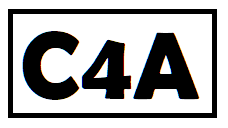Rectangle Calculator: Calculate All Elements
Understanding the Rectangle Calculator
The Rectangle Calculator is a powerful tool designed to help you quickly determine all measurements of a rectangle by entering any two known values. Whether you’re a student, professional, or just curious about geometry, this calculator simplifies the process.
Key Features
This Rectangle Calculator allows you to input two of the following measurements of a rectangle and computes all other measurements:
- Length (l): The length of the rectangle.
- Width (w): The width of the rectangle.
- Area (A): The space inside the rectangle.
- Perimeter (P): The total length of the rectangle’s boundaries.
- Diagonal (d): The distance between two opposite corners of the rectangle.
Once you enter the appropriate values, the calculator will automatically compute all other measurements.
How to Use the Rectangle Calculator
To use the Rectangle Calculator, follow these simple steps:
- Select the known measurements type from the dropdown menu.
- Enter the values of the known measurements.
- Click the “Calculate” button.
- The calculator will display all other measurements of the rectangle.
Benefits of Using the Rectangle Calculator
There are several benefits to using our Rectangle Calculator:
- Accuracy: Get precise calculations every time.
- Convenience: Save time and effort with quick calculations.
- Education: Understand the relationships between different rectangle measurements.
Formulas Used in the Rectangle Calculator
The Rectangle Calculator uses the following formulas:
Area (A)
Formula:
Perimeter (P)
Formula:
Diagonal (d)
Formula:
Complex Explanation and Examples
Let’s delve deeper into each formula and provide some examples to illustrate how they work.
Area (A)
Explanation: The area of a rectangle is calculated by multiplying its length by its width. This gives the total space enclosed within the rectangle.
Example: Given length \( l = 5 \) and width \( w = 3 \).
Area:
Perimeter (P)
Explanation: The perimeter of a rectangle is the total length of its boundaries. It is calculated by adding together twice the length and twice the width.
Example: Given length \( l = 5 \) and width \( w = 3 \).
Perimeter:
Diagonal (d)
Explanation: The diagonal of a rectangle is the line segment connecting two opposite corners. It can be calculated using the Pythagorean theorem, where the diagonal is the hypotenuse of a right triangle formed by the length and width.
Example: Given length \( l = 5 \) and width \( w = 3 \).
Diagonal:
Additional Examples
Let’s look at a few more examples to solidify our understanding.
Example 1
Given: Area \( A = 24 \) and Length \( l = 6 \).
Find: Width \( w \), Perimeter \( P \), and Diagonal \( d \).
Solution:
Example 2
Given: Perimeter \( P = 22 \) and Width \( w = 5 \).
Find: Length \( l \), Area \( A \), and Diagonal \( d \).
Solution:
Applications of Rectangle Calculations
Rectangle calculations have numerous applications in various fields, including:
- Engineering: Designing structures and components. For example, calculating the dimensions of beams or the surface area of panels.
- Architecture: Planning buildings and spaces. Architects use rectangle calculations to determine room sizes, wall lengths, and overall building dimensions.
- Mathematics: Solving geometric problems and proofs. Understanding rectangle properties helps in more complex mathematical concepts.
- Physics: Analyzing forces and motion. Rectangles are used in physics to calculate areas for pressure distribution, moment of inertia, and other physical quantities.
- Interior Design: Arranging furniture and planning layouts. Interior designers use rectangle calculations to ensure that furniture fits well within a space.
- Agriculture: Planning fields and plots. Farmers use rectangle calculations to determine the area of land for planting crops or grazing animals.

Conclusion
The Rectangle Calculator is an essential tool for anyone working with rectangles. Whether you need to solve homework problems or perform professional calculations, this tool provides accurate and efficient results. Try it out today and see how it can simplify your work!
Follow us on Facebook for more updates!
Contact us at office@calculator4all.com