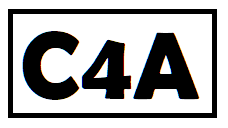PPI Calculator: Understanding Pixel Density
Second Set
| Result | Value 1 | Value 2 |
|---|
What is PPI? )PPI Calculator)
PPI stands for Pixels Per Inch, a measure of pixel density used to describe the resolution of a display or printer. It indicates how many pixels fit into one linear inch of the display. Higher PPI values generally mean sharper and more detailed images.
Formula for PPI
The formula to calculate PPI is:
\[ \text{PPI} = \frac{\sqrt{\text{width}^2 + \text{height}^2}}{\text{diagonal}} \]Where:
- \(\text{width}\) is the width of the display in pixels.
- \(\text{height}\) is the height of the display in pixels.
- \(\text{diagonal}\) is the diagonal size of the display in inches.
What is PPCM?
PPCM stands for Pixels Per Centimeter, another measure of pixel density similar to PPI but based on centimeters instead of inches. PPCM is commonly used in regions that primarily use the metric system.
Formula for PPCM
The formula to calculate PPCM is:
\[ \text{PPCM} = \frac{\sqrt{\text{width}^2 + \text{height}^2}}{\text{diagonal\_cm}} \]Where:
- \(\text{width}\) is the width of the display in pixels.
- \(\text{height}\) is the height of the display in pixels.
- \(\text{diagonal\_cm}\) is the diagonal size of the display in centimeters.
Why is PPI and PPCM Important?
PPI and PPCM are crucial for determining the sharpness and clarity of a display. Higher values generally mean sharper images and finer details. This is particularly important for professionals in fields like photography, graphic design, and video production who require high-resolution displays for their work.
Examples
Example 1: Calculating PPI
Consider a display with a width of 1920 pixels, a height of 1080 pixels, and a diagonal size of 24 inches.
Using the PPI formula:
\[ \text{PPI} = \frac{\sqrt{1920^2 + 1080^2}}{24} \approx 82.29 \]This display has a PPI of approximately 82.29 pixels per inch.
Example 2: Calculating PPCM
For a display with a width of 1920 pixels, a height of 1080 pixels, and a diagonal size of 61 cm:
Using the PPCM formula:
\[ \text{PPCM} = \frac{\sqrt{1920^2 + 1080^2}}{61} \approx 32.37 \]This display has a PPCM of approximately 32.37 pixels per centimeter.
Example 3: Comparing Two Displays
Compare a 2560×1440 display with a diagonal of 15.6 inches (PPI) and a 2560×1440 display with a diagonal of 39.6 cm (PPCM).
Using the PPI formula:
\[ \text{PPI} = \frac{\sqrt{2560^2 + 1440^2}}{15.6} \approx 159.69 \]Using the PPCM formula:
\[ \text{PPCM} = \frac{\sqrt{2560^2 + 1440^2}}{39.6} \approx 63.25 \]The first display has a PPI of approximately 159.69 pixels per inch, and the second display has a PPCM of approximately 63.25 pixels per centimeter.
PPI vs. PPCM
Both PPI and PPCM serve the same purpose but use different units of measurement. PPI is more common in countries that use the imperial system, such as the United States, while PPCM is more prevalent in countries that use the metric system.
To convert PPI to PPCM, you can use the following relationship:
\[ \text{PPCM} = \text{PPI} \times 0.393701 \]To convert PPCM to PPI, use:
\[ \text{PPI} = \text{PPCM} \times 2.54 \]Understanding PPI²
PPI² represents the square of the PPI value. While not commonly used, it can be useful in certain calculations involving area density. The formula for PPI² is:
\[ \text{PPI}^2 = \left(\frac{\sqrt{\text{width}^2 + \text{height}^2}}{\text{diagonal}}\right)^2 \]This value can give insights into the overall pixel density squared, which might be relevant in specific technical applications.
Dot Pitch
Dot pitch is the distance between corresponding points (such as dots or pixels) on a display. It is typically measured in millimeters (mm). The formula to calculate dot pitch is:
\[ \text{Dot Pitch} = \frac{2.54}{\text{PPI}} \]A smaller dot pitch indicates higher resolution and sharper images.
Aspect Ratio
The aspect ratio of a display is the proportional relationship between its width and height. Common aspect ratios include 4:3, 16:9, and 16:10.
The aspect ratio can be calculated as:
\[ \text{Aspect Ratio} = \frac{\text{width}}{\text{height}} \]The calculator provides both the common aspect ratio and the actual aspect ratio for comparison.
Conclusion
Understanding PPI and PPCM is essential for evaluating the quality and suitability of displays for various applications. By using the PPI Calculator, you can easily determine the pixel density of your displays and make informed decisions based on the results.