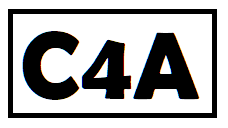Password Generator: Create Strong Passwords Easily
Welcome to our Password Generator, the ultimate tool for creating strong, secure passwords. Protect your online accounts with ease using our powerful password generator.
Why Use Our Password Generator?
Our Password Generator is designed to help you create complex passwords that are difficult to crack. By using a combination of uppercase letters, lowercase letters, numbers, and symbols, you can ensure that your passwords are robust and secure.
How It Works
Simply adjust the slider to set your desired password length and select the types of characters you want to include. Click the “Generate Password” button, and our tool will create a secure password for you.
Benefits of Using Our Password Generator
Using our Password Generator offers several benefits:
- Security: Generates strong, complex passwords that are hard to guess.
- Convenience: Saves time by automatically creating passwords for you.
- Customization: Allows you to choose the length and character types for your passwords.
FAQ

What is a Password Generator?
A Password Generator is a tool that creates random and secure passwords for you. It helps ensure that your passwords are unique and difficult to crack.
How do I use the Password Generator?
Adjust the slider to set the password length, select the character types you want to include, and click the “Generate Password” button.
Is my password secure?
The passwords generated by our tool are designed to be secure. They use a combination of uppercase letters, lowercase letters, numbers, and symbols to create strong passwords.
Can I customize the password length?
Yes, you can customize the password length by adjusting the slider or entering a specific length in the number input field.
How do I copy the generated password?
Click the “Copy to Clipboard” button to copy the generated password to your clipboard.
How does password strength work mathematically?
Password strength is determined by the number of possible combinations that an attacker would have to try to guess the password. The formula for calculating the number of possible combinations is:
\[ \text{Number of Combinations} = C^L \]where \( C \) is the number of possible characters and \( L \) is the length of the password.
For example, if you have a password consisting of uppercase letters (26 characters), lowercase letters (26 characters), numbers (10 characters), and symbols (32 characters), the total number of possible characters \( C \) is:
\[ C = 26 + 26 + 10 + 32 = 94 \]If the password length \( L \) is 12, the number of possible combinations is:
\[ 94^{12} \approx 5.49 \times 10^{23} \]This means there are approximately \( 5.49 \times 10^{23} \) possible combinations, making it extremely difficult for an attacker to guess the password through brute force.
Example Calculation
Let’s consider a password with a length of 8 characters, using only lowercase letters and numbers. Here, \( C = 26 + 10 = 36 \) and \( L = 8 \). The number of possible combinations is:
\[ 36^8 \approx 2.82 \times 10^{12} \]This is still a large number, but significantly smaller than a 12-character password with a wider range of characters.
Why is password complexity important?
Password complexity is crucial because it increases the number of possible combinations an attacker must try to guess the password. A more complex password requires more time and computational power to crack, making it much harder for attackers to gain unauthorized access to your accounts.
Best Practices for Creating Secure Passwords
- Use a mix of character types: Include uppercase and lowercase letters, numbers, and symbols.
- Make it long: Aim for passwords that are at least 12 characters long.
- Avoid common words and patterns: Do not use easily guessable information like birthdays or sequences like “12345”.
- Use a passphrase: Consider using a passphrase made up of random words, which can be easier to remember and more secure.
- Regularly update passwords: Change your passwords periodically to reduce the risk of them being compromised.
Follow us on Facebook for more updates!
Contact us at office@calculator4all.com