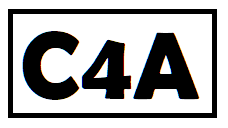Hourly to Salary Wage Converter: Calculate Your Earnings Easily
Understanding your earning potential is crucial for financial planning and budgeting. The Hourly to Salary Wage Converter is designed to help you quickly and accurately determine your annual, monthly, and weekly earnings based on your hourly wage. Whether you’re a freelancer, part-time worker, or full-time employee, knowing your exact earnings can help you make better financial decisions.
Why Use an Hourly to Salary Wage Converter?
Many people are paid on an hourly basis, but understanding their annual or monthly income can be challenging. The Hourly to Salary Wage Converter simplifies this process by providing detailed calculations that take into account various factors such as overtime, taxes, and deductions. This tool is particularly useful for those who need to budget, save for retirement, or plan for major expenses.
How Does It Work?
The converter requires you to input your hourly wage, the number of hours you work per week, the number of weeks you work per year, and your tax and deduction rates. Based on these inputs, the converter calculates your gross and net earnings in different time periods. It also accounts for overtime pay, which is typically paid at a higher rate for hours worked beyond the standard 40-hour workweek.
Example Calculations
Let’s say you earn $25 per hour, work 40 hours per week, and are taxed at a rate of 20%. Using the Hourly to Salary Wage Converter, you can see your estimated annual salary, monthly salary, and weekly salary.
Step-by-Step Example
- Enter your hourly wage: $25
- Enter hours worked per week: 40
- Enter weeks worked per year: 52
- Enter your tax rate: 20
- Enter health insurance deduction rate: 5
- Enter retirement contribution rate: 3
After clicking “Convert Wages,” the converter will display your estimated earnings and deductions. For instance, with the above inputs, your annual salary would be $52,000, your monthly salary approximately $4,333, and your weekly salary $1,000. The converter also breaks down your deductions and shows your net pay after taxes and other contributions.
Benefits of Using the Hourly to Salary Wage Converter

- Accuracy: Get precise calculations tailored to your specific working conditions. The converter uses industry-standard formulas to ensure accuracy in its computations.
- Comprehensive: Includes gross and net earnings, as well as detailed deductions. You can see exactly how much you earn before and after taxes, health insurance, and retirement contributions.
- Convenient: Easy to use with just a few inputs required. No complex spreadsheets or manual calculations needed.
- Time-Saving: Saves you time by automating the calculation process, allowing you to focus on other important aspects of your financial planning.
- Educational: Provides insights into your earnings structure, helping you understand the impact of taxes and deductions on your take-home pay.
- Customizable: Allows you to adjust variables like hours worked, tax rates, and deductions to see how changes affect your earnings.
Additional Features
The Hourly to Salary Wage Converter includes several additional features to enhance your financial planning experience:
- Overtime Calculation: Automatically calculates overtime pay for hours worked beyond 40 hours per week.
- Health Insurance Deduction: Accounts for health insurance premiums deducted from your paycheck.
- Retirement Contribution: Includes contributions to retirement plans like 401(k)s or IRAs.
- Bi-Weekly and Monthly Breakdowns: Provides detailed breakdowns of your earnings and deductions on a bi-weekly and monthly basis, which is useful for budgeting purposes.
Conclusion
The Hourly to Salary Wage Converter is an invaluable tool for anyone looking to better understand their earning potential. By providing accurate and comprehensive calculations, it helps you make informed financial decisions and plan for your future effectively. Whether you’re saving for retirement, buying a home, or simply managing your monthly expenses, this converter can be a key part of your financial toolkit.
Contact us at office@calculator4all.com
Follow us on Facebook