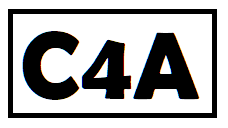Days Between Dates Calculator
Why Use Our Days Between Dates Calculator?
The Days Between Dates Calculator is a powerful tool designed to help you easily determine the number of days between any two dates. Whether you’re planning events, calculating project timelines, or simply curious about the duration between two significant dates, this calculator has got you covered.
How It Works
Simply enter the start date and end date in the respective fields. You can also choose to include the end date in the calculation if needed. Click the “Calculate” button, and the tool will instantly provide you with the total number of days, along with alternative time units like seconds, minutes, and hours.
Alternative Time Units
In addition to the total number of days, our calculator also provides alternative time units to give you a comprehensive understanding of the duration:
- Seconds: The total number of seconds between the two dates.
- Minutes: The total number of minutes between the two dates.
- Hours: The total number of hours between the two dates.
- Percentage of Year: The percentage of the year that the duration represents.
Benefits of Using the Days Between Dates Calculator

Using our Days Between Dates Calculator offers several benefits:
- Accuracy: Get precise calculations every time. The calculator uses JavaScript’s built-in
Dateobject to compute the exact difference between two dates, ensuring accuracy down to the second. - Convenience: No need to manually calculate the duration. Simply input the dates and click the “Calculate” button to get instant results.
- Multiple Units: View the duration in various time units for better understanding. This includes not just days, but also seconds, minutes, hours, and even the percentage of the year.
Complex Explanation
The calculation of the number of days between two dates involves determining the absolute difference in milliseconds between the two dates and then converting that difference into days. Mathematically, this can be expressed as:
\[ \text{Total Days} = \left\lceil \frac{\left| \text{endDate} – \text{startDate} \right|}{86400000} \right\rceil \]Where \(86400000\) is the number of milliseconds in a day (\(24 \times 60 \times 60 \times 1000\)). The ceiling function \(\left\lceil x \right\rceil\) ensures that any fractional day is rounded up to the next whole day.
If the “Include end date in calculation” option is checked, one day is added to the total days:
\[ \text{Total Days} = \left\lceil \frac{\left| \text{endDate} – \text{startDate} \right|}{86400000} \right\rceil + 1 \]Examples
Let’s look at some examples to see how the calculator works:
Example 1
Start Date: January 1, 2023
End Date: December 31, 2023
Include End Date: Checked
Result:
- Total Days: 366
- 31,622,400 seconds
- 527,040 minutes
- 8,784 hours
- 100.00% of 2023
Example 2
Start Date: March 1, 2023
End Date: June 30, 2023
Include End Date: Not Checked
Result:
- Total Days: 120
- 10,368,000 seconds
- 172,800 minutes
- 2,880 hours
- 32.88% of 2023
Example 3
Start Date: July 15, 2023
End Date: July 15, 2024
Include End Date: Checked
Result:
- Total Days: 366
- 31,622,400 seconds
- 527,040 minutes
- 8,784 hours
- 100.00% of 2024
Advanced Features
The calculator includes an option to include the end date in the calculation. This is particularly useful if you want to count the end date as part of the total duration. For example, if you are planning a project that starts on January 1, 2023, and ends on December 31, 2023, checking the “Include end date in calculation” option will add one extra day to the total count, resulting in 366 days instead of 365.
Conclusion
The Days Between Dates Calculator is an essential tool for anyone needing to calculate the duration between two dates. Its ease of use and comprehensive results make it a valuable resource for both personal and professional purposes. Try it out today and see how it can simplify your calculations!
Follow us on Facebook for more updates and tips!
Contact us at office@calculator4all.com for any inquiries.