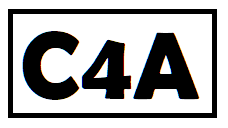Powerful Color Palette Generator
Welcome to the ultimate Color Palette Generator, your go-to tool for creating stunning designs. Whether you’re a professional designer or just starting out, our tool makes it easy to generate, customize, and copy color palettes effortlessly.
Why Use a Color Palette Generator?
A Color Palette Generator is essential for anyone involved in design. It helps you create harmonious color schemes quickly and efficiently. By using our tool, you can ensure that your designs are visually appealing and professionally crafted.
How to Use the Color Palette Generator
To get started, simply click the “Generate Palette” button. Our tool will create a set of five colors that work well together. You can further customize each color by clicking on the color box or using the color picker.
Locking Colors
If you have a specific color in mind, you can lock it so it doesn’t change when you generate a new palette. Click the “Lock” button next to the color you want to keep. This feature is particularly useful when you want to maintain a consistent brand color across multiple designs.
Copying Colors
Once you’re satisfied with your color palette, you can copy all the colors to your clipboard by clicking the “Copy All” button. This makes it easy to paste the colors into your design software, ensuring seamless integration.
The Benefits of Using Our Color Palette Generator
Our Color Palette Generator offers numerous benefits that can enhance your design process:
- Time-Saving: Quickly generate color palettes without spending hours experimenting with different combinations.
- Professional Results: Ensure your designs look polished and professional with harmonious color schemes.
- Customization: Adjust individual colors and lock specific ones to fit your design needs perfectly.
- Accessibility: Our tool is designed to be user-friendly and accessible, making it suitable for both beginners and experts.
Advanced Features
In addition to basic color generation, our tool offers advanced features that can elevate your design game:
- Color Locking: Keep specific colors consistent across multiple designs.
- Color Picker: Manually adjust colors using the built-in color picker for precise control.
- Clipboard Integration: Easily copy color codes to your clipboard with a single click.
Design Tips and Tricks
Here are some tips to help you make the most out of your Color Palette Generator:
Understanding Color Theory
Familiarize yourself with color theory to create more effective designs. Understanding concepts like complementary, analogous, and triadic colors can help you choose harmonious palettes.
Inspiration from Nature
Nature provides endless inspiration for color palettes. Look at photographs of landscapes, flowers, and animals to find beautiful color combinations.
Experimentation
Don’t be afraid to experiment with different color schemes. Sometimes the most unique and striking designs come from unexpected color combinations.
Consistency Across Projects
Maintain consistency in your color usage across all your projects. A cohesive color palette helps build brand recognition and professionalism.

Complex Explanation and Examples Using MathJax
Color theory can be understood through mathematical models. One such model is the RGB color model, which uses three primary colors: Red, Green, and Blue. Each color value ranges from 0 to 255, and the combination of these values produces millions of different colors.
The formula to convert RGB to grayscale (a measure of luminance) can be expressed as:
\[ Y = 0.299R + 0.587G + 0.114B \]Where \( R \), \( G \), and \( B \) are the red, green, and blue components of the color, respectively.
For example, consider the color RGB(255, 0, 0), which is pure red. The grayscale value would be:
\[ Y = 0.299 \times 255 + 0.587 \times 0 + 0.114 \times 0 = 76.245 \]This means the perceived brightness of the color red is approximately 76.245 on a scale from 0 to 255.
Another important concept in color theory is color harmony, which can be analyzed using mathematical relationships between hues. For instance, complementary colors are those that are opposite each other on the color wheel. If we represent colors in terms of their hue angle \( h \) (in degrees), two colors are complementary if the absolute difference between their hues is 180 degrees.
For example, consider two colors with hues \( h_1 \) and \( h_2 \). They are complementary if:
\[ |h_1 – h_2| = 180^\circ \]Let’s say we have a color with a hue of 30 degrees. Its complementary color would have a hue of:
\[ h_2 = 30^\circ + 180^\circ = 210^\circ \]This means that the complementary color of a color with a hue of 30 degrees is 210 degrees.
Color Palette Generator vs. Manual Color Selection
While manual color selection can be rewarding, using a Color Palette Generator offers several advantages:
Speed and Efficiency
Generating color palettes with our tool is much faster than manually selecting colors. This allows you to focus more on other aspects of your design.
Harmonious Schemes
Our tool ensures that the colors generated work well together, reducing the risk of color clashes and improving the overall aesthetic of your design.
User-Friendly Interface
The intuitive interface of our Color Palette Generator makes it easy to use, even for those with limited design experience.
Using Color Palettes in Different Design Projects
Color palettes can be applied to various design projects. Here are some examples:
Website Design
Use color palettes to create consistent branding across your website. Choose colors for backgrounds, headers, buttons, and other elements to ensure a cohesive look.
Graphic Design
In graphic design, color palettes help maintain consistency across different pieces. Whether you’re designing brochures, posters, or social media graphics, a well-chosen palette can enhance the impact of your work.
Logo Design
A consistent color palette is crucial for logo design. Choose colors that represent your brand and ensure they are used consistently across all platforms.
Print Design
For print design, color palettes help ensure that colors look consistent when printed. Consider how colors will appear in different mediums and choose accordingly.
Conclusion
The Color Palette Generator is a powerful tool that can significantly enhance your design process. Whether you’re a seasoned designer or just starting out, our tool makes it easy to create stunning color palettes that bring your ideas to life. Try it out today and see the difference it can make in your projects.
Follow us on Facebook for more design tips and tricks.
Contact us at office@calculator4all.com for any inquiries.