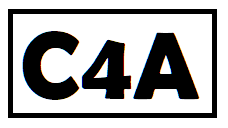Break-Even Calculator: Determine Your Break-Even Point
Break-Even Calculation Results
| Metric | Value |
|---|---|
| Break-Even Point (Units) | 0 |
| Break-Even Point (Revenue) | $0.00 |
| Profit/Loss at Current Sales | $0.00 |
Costs vs Revenue Over Time
Why Use Our Break-Even Calculator?
Determining the break-even point is essential for understanding when your business will start making a profit. Our Break-Even Calculator simplifies this process, allowing you to quickly determine the number of units you need to sell to cover all your costs.
How Does the Break-Even Calculator Work?
The Break-Even Calculator uses fixed costs, variable cost per unit, and selling price per unit to compute the break-even point. The formulas used are:
Break-Even Point (Units) = Fixed Costs / (Selling Price per Unit – Variable Cost per Unit)
Break-Even Point (Revenue) = Break-Even Point (Units) * Selling Price per Unit
If you provide the number of units sold, it calculates the profit or loss using:
Profit/Loss = (Selling Price per Unit – Variable Cost per Unit) * Units Sold – Fixed Costs
Benefits of Using Our Break-Even Calculator
Accuracy: Get precise calculations without the need for manual computations.
Convenience: Easily input your data and see immediate results.
Insight: Gain valuable insights into the financial health of your business.
Understanding Break-Even Point
The break-even point is the level of production at which the total costs of production equal the total revenues. At this point, the business neither makes a profit nor incurs a loss. It is a critical metric for determining the viability of a product or service.
Key Features of the Break-Even Calculator
- Single Scenario Analysis: Focus on a single set of costs, pricing, and sales volumes.
- Customizable Timeframes: Analyze break-even over a 25-year period with different periods (monthly, quarterly, annually).
- Sensitivity Analysis: See how changes in key variables (selling price, costs) impact the break-even point.
- Graphical Representation: Visualize fixed costs, variable costs, total costs, and revenue over different sales volumes using line graphs.
Getting Started
To use the Break-Even Calculator, enter the details for your scenario, including fixed costs, variable cost per unit, selling price per unit, and optional units sold. Select the timeframe for analysis. Click “Calculate Break-Even Point” to see your results and visualizations.

Additional Tips
Adjust Costs: Experiment with different cost structures to see how they affect your break-even point.
Monitor Sales: Regularly monitor your sales to ensure you are meeting or exceeding your break-even point.
Plan Production: Use the break-even point to plan your production levels and pricing strategies.
Conclusion
Our Break-Even Calculator is a valuable tool for assessing the financial viability of your business. By providing clear and accurate results, it helps you make informed decisions about your operations and financial planning.
Complex Explanation with Examples
Let’s delve deeper into the mathematics behind the break-even point. The break-even point in units (\(BEU\)) is calculated using the formula:
where:
For example, if a company has fixed costs of \$10,000, a selling price per unit of \$50, and a variable cost per unit of \$20, the break-even point in units would be:
The break-even point in revenue (\(BER\)) can be calculated by multiplying the break-even point in units by the selling price per unit:
Thus, the company needs to sell approximately 333.33 units or generate \$16,666.50 in revenue to break even.
Follow Us on Facebook
For more information and updates, follow us on Facebook:
Visit our Facebook PageContact Us
Email us at: office@calculator4all.com